Configure Rewards
Define, pool and monitor progress on the Reward instruments you have for your campaigns. Here is where you define how you want to incentivize and upload the rewards like coupons etc.
AppVirality is by far the most accommodating platform in terms of having a referral system that allows Mobile Growth/Marketing Managers to keep things nimble and flexible in their campaigns.
We facilitate the usage of Wallets and Coupons for incentive delivery to the end user.
What’s more, you can actually let the users choose which coupon they would like to pick when they are eligible for rewards.
Wouldn’t your users love you when you do this?!
Navigate from the Dashboard to Reward Configuration. Make sure the appropriate campaign is selected in the “Select Campaign” dropdown menu at the top.
You must foremost know which medium would you use to reward your users: Coupons or Wallet
If your app has an internal wallet or has 3rd party integration with Wallet providers to facilitate transactions, you should definitely consider using Wallets as a medium for rewarding users on successful conversion of their referrals.
Take a look at this Blog that details our findings from what we have seen so far with many apps.
Wallets and the exchange of incentives – are driven by Webhook calls between your server and ours.
If you do choose Wallet, then configurations are easy!
- Select Wallet in the Reward Configuration.
- If you’d like, go ahead & you simply need to update the Private Key for your App (to ensure secure exchange of data between our servers).
- Update the URLs to which our webhooks shall deliver the JSON payloads.
Proceed as shown under!

We serve webhooks of three kinds:
- Conversion Event URL: Payload shall be fired for every conversion event against the defined reward rules in your campaign
- Friend Reward URL: Payload shall be fired, dedicated exclusively for any Friend reward updates
- Referrer Reward URL: Payload shall be fired, dedicated exclusively for every Referrer’s reward updates
The payloads fired and their statuses can also be viewed in the Web Hook Call tab under the Logs (to be updated) section.
When you use coupons, AppVirality will do the job of delivering the coupon codes to the user, as and when a specific conversion event is triggered.
You have to declare/configure the coupon pools for this to work.
- Go to Reward Configuration
- Select “Coupons” as user reward type in the 1st step
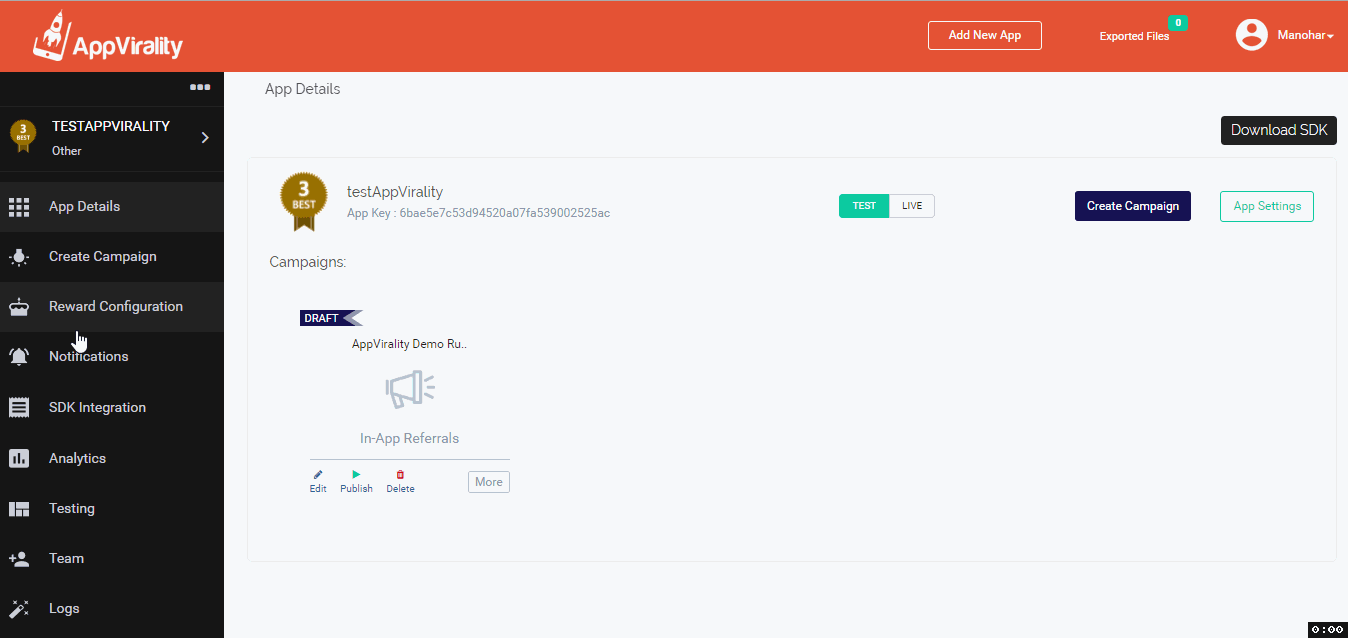
Now you need to define a Coupon Pool
AppVirality enables you to have a varied set of coupons/reward instruments at your disposal, so that you can entice your users with a set of options to choose from, when it comes to their rewards.
This can also mean you get a shot at figuring out what rewards work best for your app referral campaigns.
So each coupon pool is a collection or pool of similar coupons – all of same value, and belonging to a single reward type.
For example:
- a “Coffee” coupon pool could contain coupons of value 100 INR from Cafe Coffee Day
- a “Movies” coupon pool would have coupons of value 500 INR from BookMyShow
- a “Recharge” coupon pool would comprise of coupons of value 50 INR from Paytm
- After defining the User Reward type as Coupons, now under the section “Coupon Pools” – add/create a new Coupon Pool.
- Next, add appropriate/relevant name to the newly created pool
- Define the valuation for coupons pooled in this coupon pool,
- Add a Description & Save!
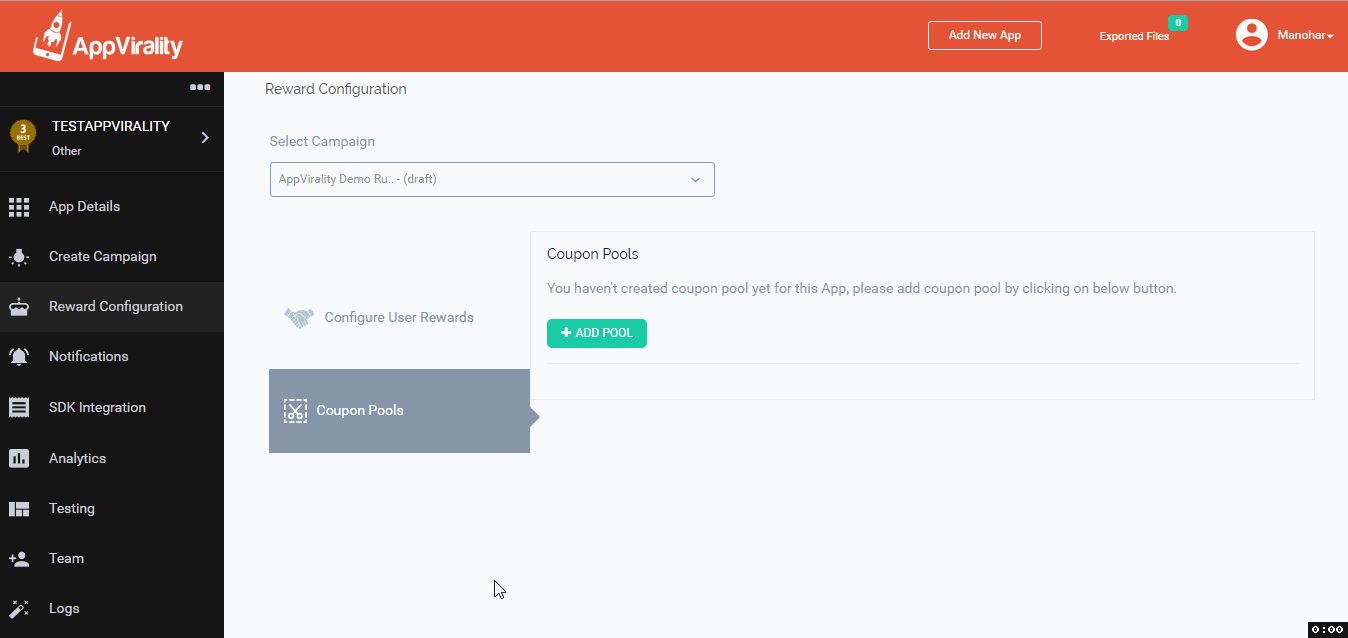
Once you have declared a coupon pool, upload the relevant coupons to it.
- On the desired Coupon Pool, click on Upload
- Choose Coupon type: Single Coupon or Multiple Coupon
- For Single Coupons: Set the Coupon Code, set a quantity or set an unlimited supply, assign an expiry date.
- For Multiple Coupons: Copy-Paste the set of Coupon Codes as plain text or upload in a CSV sheet, and assign an expiry date to them. Take a look at the sample CSV file for multiple coupons upload before you go ahead with it.
You are now ready to map the new coupon pool to a reward event!
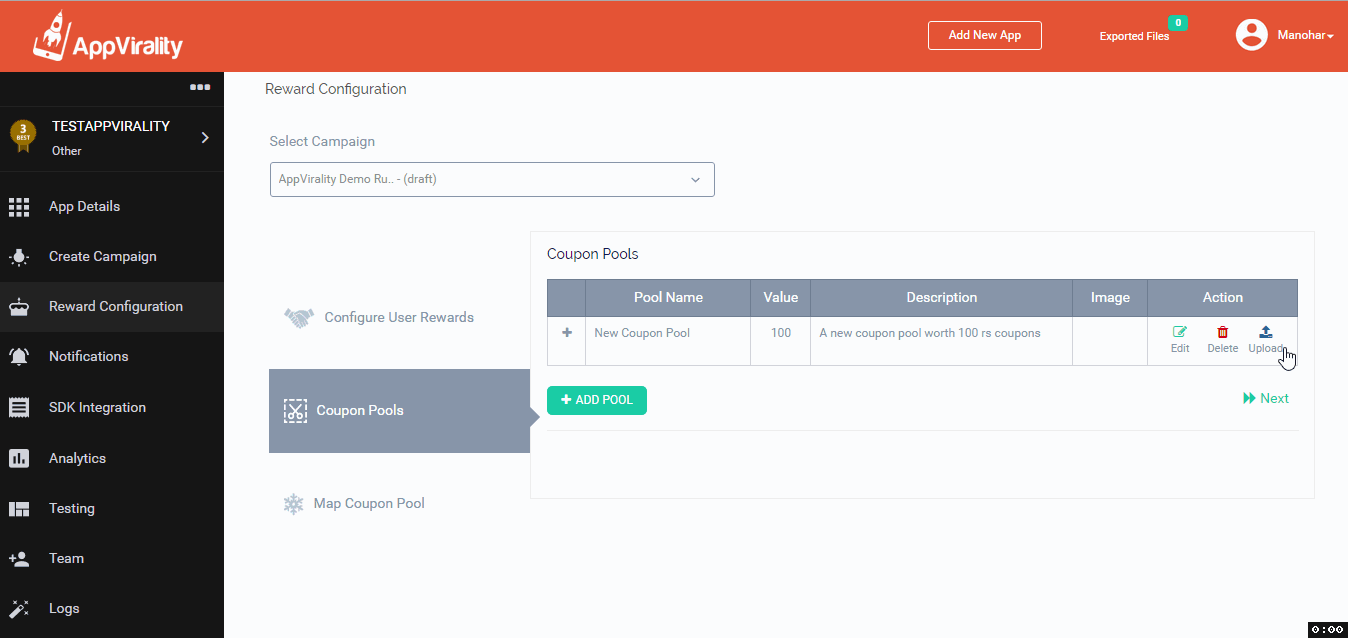
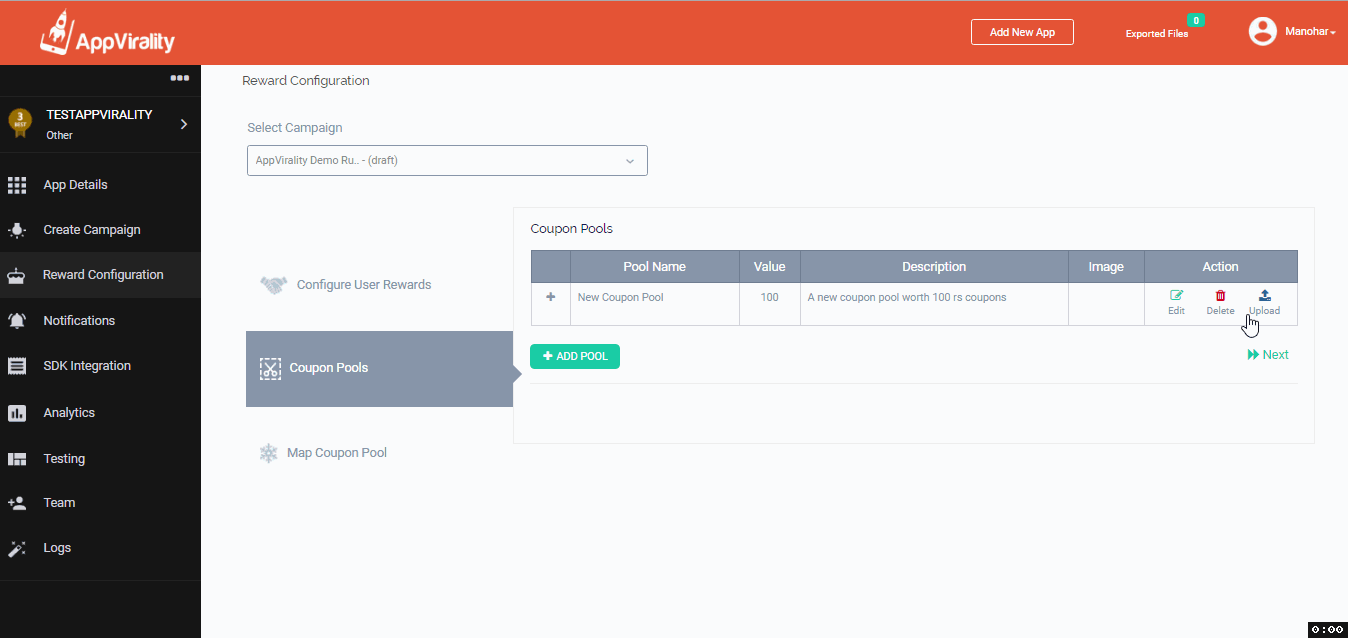
Thereafter, you can map the coupon pool to the beneficiary type (Referrer/Friend) in 3 ways:
# Let the Users chooseThis allows your end users to pick a coupon from the existing set of coupons pools. That implies, you are allowing your users to choose from 3 variants of coupons of same value: like the user can choose between a PayTM voucher, a BookMyShow voucher or a Starbucks Voucher # Define Coupons to be delivered as per an Order you decide
This would automate an order of coupon distribution for the campaign, based on the order in which you declare your coupon pools. If your order is set as, Coupon Pool A, followed by B and the last being C, the outcome order of coupon distribution would be:
1st coupon disbursed goes from A, 2nd coupon is disbursed from B – and thereafter all coupons are disbursed from C. # Define Coupons to be delivered as per the Conversion Event type defined in your reward rules
Herein, you map a Coupon Pool to a specific event, thus ensuring that only coupon from a particular pool are used for a certain type of conversion event. Suppose you have rewards for the Friend when he signs up and for the Referrer when his friend transacts, you may allocate separate pools for coupon disbursal to each.

If you have multiple coupon pools, each with a set of similar coupons, you can utilize them to map to each different reward event.
Get creative enough, and you may have a winner in the referral scheme you set for your end users that sets you apart from your competition in enticing your users.
Since your rewards are also in place for your campaign, it would make sense to have automated Notifications to communicate to users about rewards and conversions.