Using Custom Domain
By default the Referral URL, i.e. the Referrer Invite Link is configured to be rolled out as something like this:
http://r.appvirality.com/type137-1p1/14
This URL can be customized to broadcast your brand domain name
To enable the custom domain name usage instead of the default http://r.appvirality.com for the Referral:
- Navigate to the App Details
- Click on App Settings
- Switch to “Advanced Settings” tab
- Enter your desired domain extension in the Custom Domain field
If you want to use canonical domain names (CNAME) for the custom domain, add your CNAME record in your domain DNS settings to show your custom domain name in social action share URL(i.e. Referral URL). This is simply about pointing your CNAME record to “r.appvirality.com“.
To make things simpler, if your domain is “example.com” and you would like to see your referral links or share url’s starting with this domain “r.example.com“, then add CNAME record with host name as “r” and point to “r.appvirality.com“